Claim your share
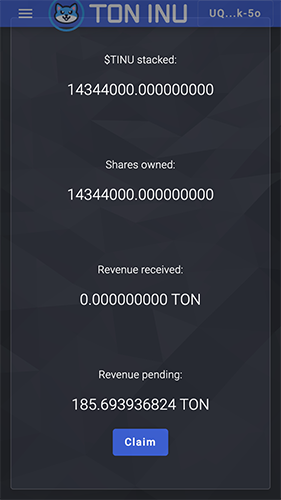
How to Claim Your Share in the $TINU Revenue Sharing Program
Claiming your share of the revenue from the $TINU Revenue Sharing Program is a quick and easy process. Follow these steps to receive your accumulated rewards:
-
Access the TINU dApp
Open the TINU dApp through your preferred browser or Telegram Mini App. Ensure that your wallet is connected to the dApp. -
Navigate to the Stacking Section
Once inside the dApp, locate and click on the "Stacking" option from the main menu. -
Select the "My Stacking" Tab
On the Stacking page, click on the "My Stacking" tab to view your stacked $TINU tokens or NFTs and any pending revenue. -
Check for Pending Revenue
If there is any revenue available to claim, it will be displayed next to your stacked assets. Review the amount of revenue you are eligible to claim. -
Click the "Claim" Button
Once you’re ready, click the "Claim" button to initiate the transaction. -
Confirm the Transaction
Confirm the transaction in your wallet to receive your share of the revenue. The claimed amount will be credited directly to your wallet.
That's it! You've successfully claimed your share of the revenue. Keep stacking and continue to earn rewards in the $TINU Revenue Sharing Program.